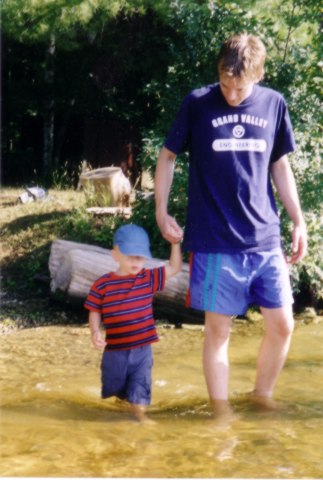Wake On Lan (sparkly Magic Packets)
- WOL enabled computer (most newer computers have the technology, but just need it turned on in the BIOS or the operating system.)
- Magic Packets enabled on your network card
- Verified ability to start your computer within the local network
- Router
- An open port on that router
- DDNS service running (if you have a dynamic IP address)
- Retrieving the MAC address of your computer
- Setting up router to forward the "Magic Packets"
- Sending the magic packets to your computer
To retrieve the MAC address of your computer, you would open a command line window (Start-Run-"cmd") and type "ipconfig /all". This will give you lots of info, but the important part is the 6 hex digits which is your MAC address. Copy that down for later. Setting up the router:
This will vary depending on your router's make and model, but what you want to do is point that open port to the broadcast address on your network (On my network this is 192.168.1.255). The local broadcast address only works within the local network (which is a good thing for the health of the internet) so you hafta be on the local network or have a friend on the local network (which is what the router is for) that will broadcast your packet for you. Sending the magic packets: You can find a utility to send these packets here. Near the bottom of the page is a link to the AMD magic packet utility. This utility will ask you for a broadcast address (which is just the DDNS name you have registered) and the MAC address you got in step 1 to send a "Magic Packet" to your computer. Finally you don't have to worry about leaving your computer on when you need to remotely access it. As long as your broadband is up, and the router is properly set up and working, you can always get to your computer.